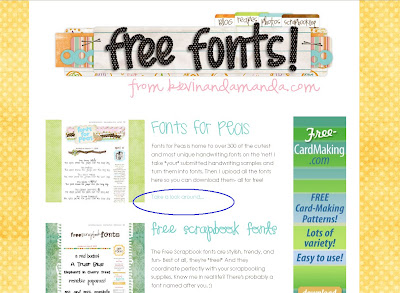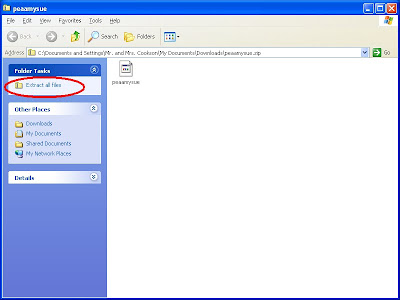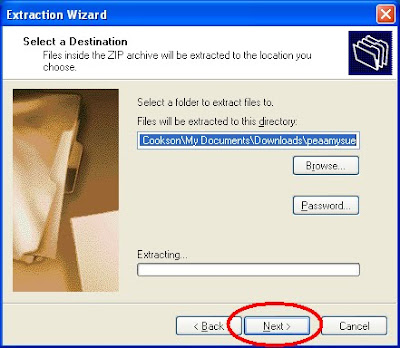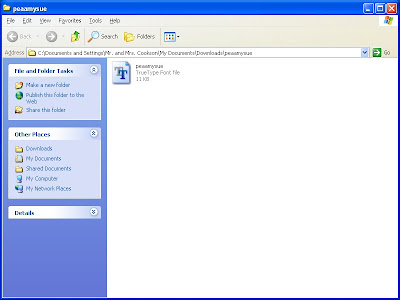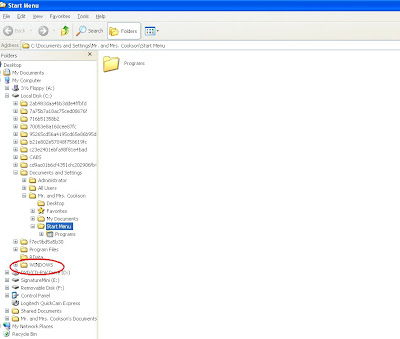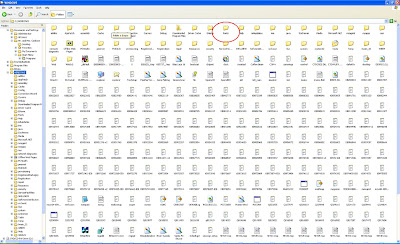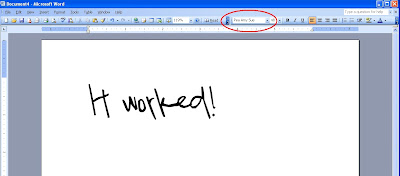Have you ever been stumped on what to buy for that person who has everything? I used to find myself dreading Christmases and birthdays simply because I did not know what to buy for that special person in my life. Not only did I want to purchase a great gift, I wanted it to be able to afford it. Sound familiar?
In this post, I want to share with you some of the gifts that have been important in my gift-giving life. They all have one thing in common. They're personal. Personalized, that is! Personalized gifts are wonderful because they show they gift receiver that you are thoughtful and creative. Plus, who doesn't love to see their name in print?
Last Christmas, the hubs and I gave our families personalized wall art from Alphabet Photography. We simply love the nature-inspired photos and thick frame. Alphabet Photography has over 500 pictures from which to choose, so there is a combination of letters out there to suit your personal style.



I am embarrassed to say this, but a couple of years ago for Valentine's Day, I gave the hubs this...

 Yes, I went to Personalizationmall.com, uploaded a picture of us, and made our photo into a puzzle. And if that isn't corny enough, our names are repeated in a scripty font in the red background. As cheesy as this gift may be, we had a blast drinking wine and putting it together.
Yes, I went to Personalizationmall.com, uploaded a picture of us, and made our photo into a puzzle. And if that isn't corny enough, our names are repeated in a scripty font in the red background. As cheesy as this gift may be, we had a blast drinking wine and putting it together.Next up, the tried and true classic...personalized mugs! These are mugs I purchased from Twisted River Clayworks for the hubs and my sister last year for Christmas.

Unfortunately, the This Young Economist mug did not make the long trek from Montana to Chicago, and now looks like this:

Even though the This Young Economist mug is shattered, the actual This Young Economist is fully intact! Tony Cookson is This Young Economist, and you can check out his blog if you want to read economics articles, participate in economics polls, and learn economics through his YouTube videos. If not, you can stick around Just a Picture of Home!
The wall art, puzzle, and mugs are examples of personalized gifts I have given, but I have also been lucky to receive some personalized pressies. My parents bought my sister and I wire name pins and turtlenecks with our name on them when we were younger. The hubs has written me poems, and last year for my birthday, he wrote me a song and created a music video.
So there you have it; some ideas for personalized presents. What things do you have that are personalized, or what have you had your eye on? Towels, linens, M&M's? Let's g
 et personal(ized).
et personal(ized).
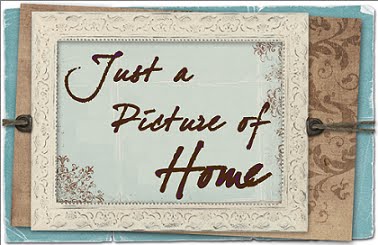

 We had seen the commercials advertisting this new toothpaste. It was supposed to keep your mouth feeling fresher for five times longer than your ordinary toothpaste. But, could Crest Scope Outlast actually live up to the hype?
We had seen the commercials advertisting this new toothpaste. It was supposed to keep your mouth feeling fresher for five times longer than your ordinary toothpaste. But, could Crest Scope Outlast actually live up to the hype? 












 At first glance, I thought they were just ice cube trays, but.......they're not! These are silicon bakeware and ice cube trays rolled into one! They are made by
At first glance, I thought they were just ice cube trays, but.......they're not! These are silicon bakeware and ice cube trays rolled into one! They are made by